
2020 was a busy year for Trail Finder! We updated the website with modern graphics and faster load times, added trail closure statuses and worked with trail managers to distribute information about COVID and mud season closures, launched the Trailside Services business portal and and added over 100 new trails to the site. With all that exciting news, some of our smaller updates may have slipped through the cracks. So let's take a deeper dive into the new features of Trail Finder Accounts!
TF Accounts are free. All you have to do is sign up here to open up a bunch of interactive features of the new(ish) website.
Please note that we don’t sell or use your contact info or look at your account page. That is all just for you.
Just like in the old site, you can add photos and comments to trail pages if you are logged in. We love seeing the photos of your trail adventures across Vermont and New Hampshire! And your comments help us, and other users, keep track of changes and updates out on the trails. You can add photos and comments directly on each trail page.
Please note that if you add a comment, your username will appear so make sure to choose a shareable username!
Horizontal photos work best, but don't worry if you upload a vertical photo and it is rotated incorrectly when you view the trail page. This is just because of the unique way your camera stored information compared to how the website reads it. We get notified when this happens and will fix the rotation ASAP!
Now for the fun new stuff! If you go to your account, the first tab you will see is My Trail Log. This lets you keep track of all the trails you have visited in Maine. You can add comments to each log entry so you remember whether you enjoyed the trail, if there were lots of bugs or if you saw something especially cool.
You can add to your trail log either from your Account page or by clicking the Add Trail Log button on the each trail page. The total number of trails and miles logged with automatically show up in the box next to your profile information on your Account.
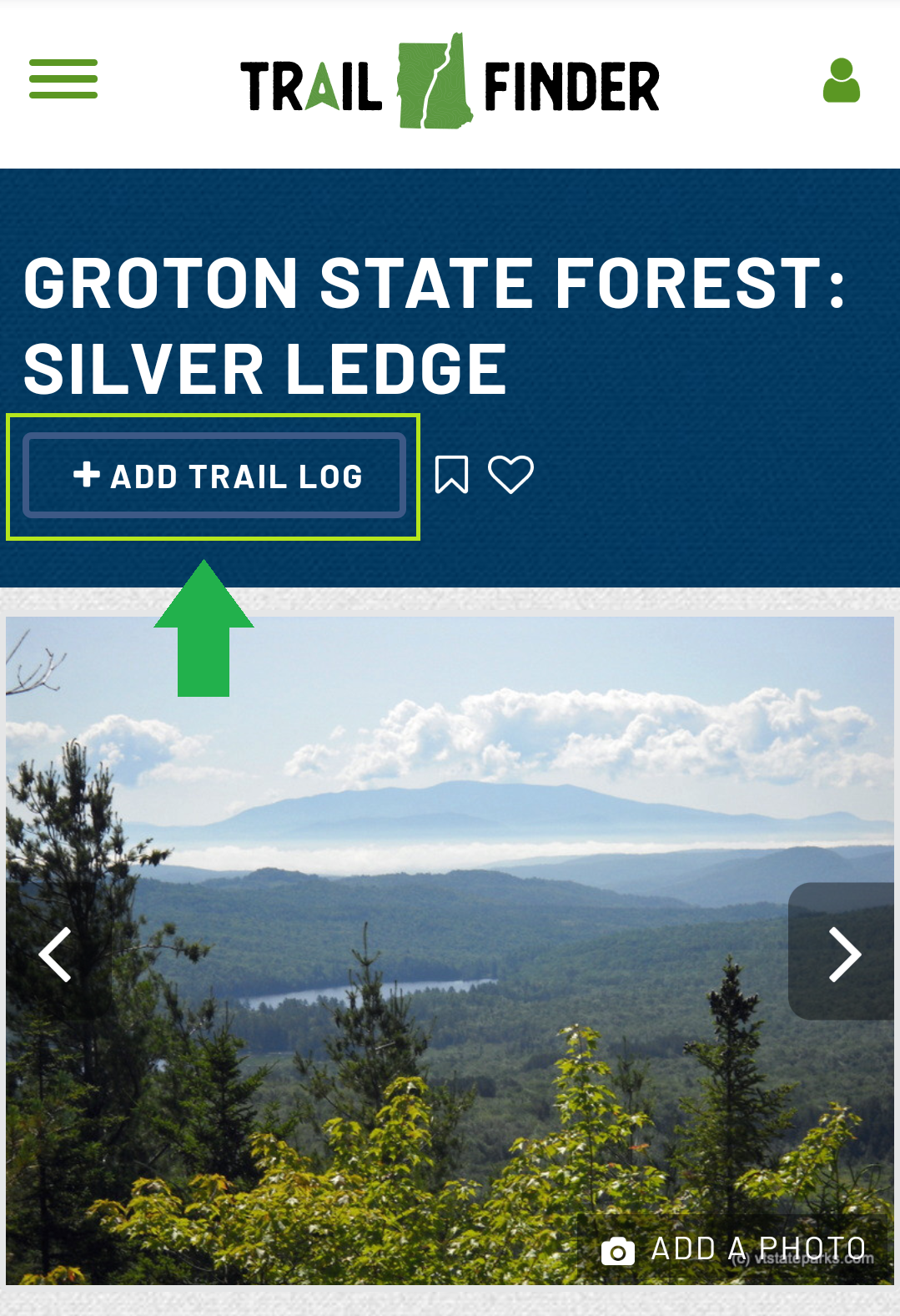
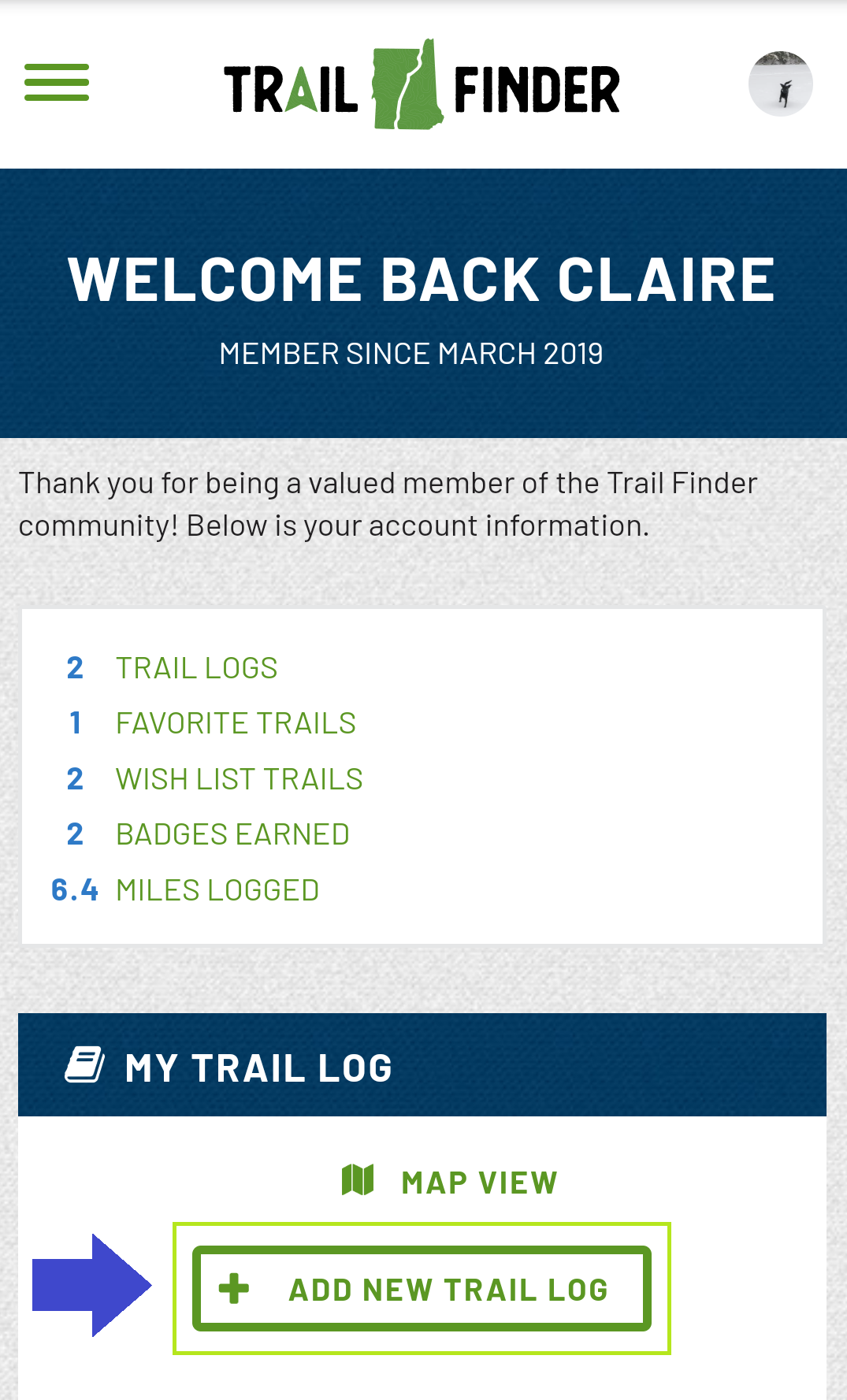
Trail Logs are connected to another new feature of MTF: Badges. If you are looking for a goal for the summer, or to find new trails, check out all of our badge challenges. When you log trails, they automatically start counting toward earning badges. When you earn a badge, you will get an email and it will show up in the My Badges tab on your Account page.
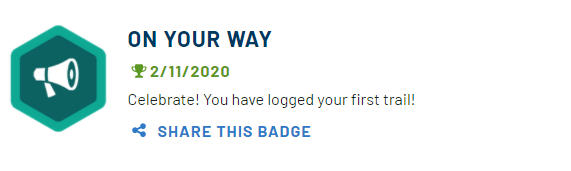
There are two more tabs on your account as well. You can use them how you like (you are the only one who will see them, after all!), but here’s what we do. We add all of our favorite trails to the Favorites list so we have one place we can find the links to the very best trails when our friends and family ask us for recommendations. Then, when they tell us their favorite trails that we haven’t visited yet, we add them to our Wishlist.
You can add trails to either your wishlist or your favorites list from the trail page. The icons are next to the Add Trail Log button. The heart is for your Favorites list and the bookmark is for your Wishlist.
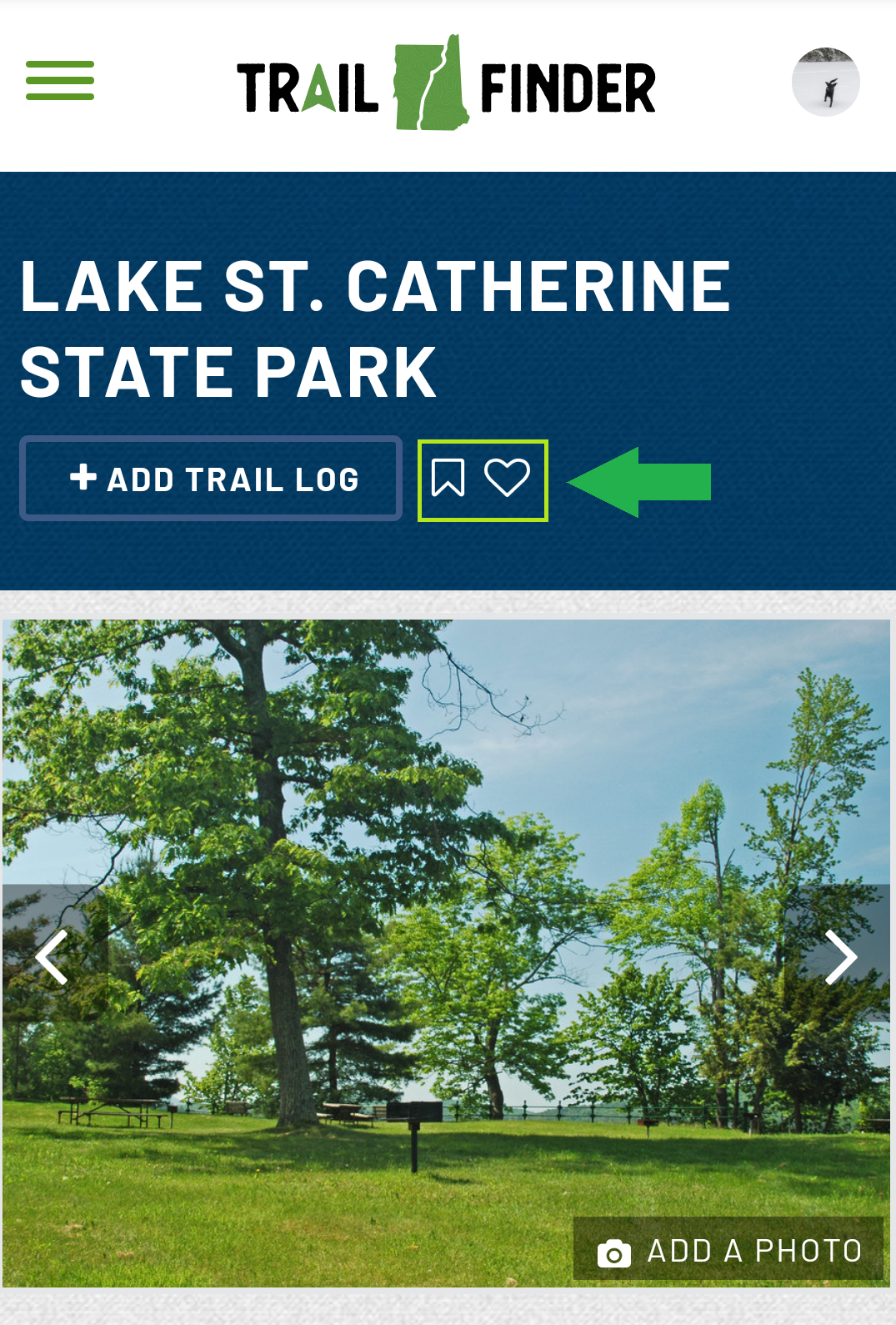
Success! A new password has been emailed to you.